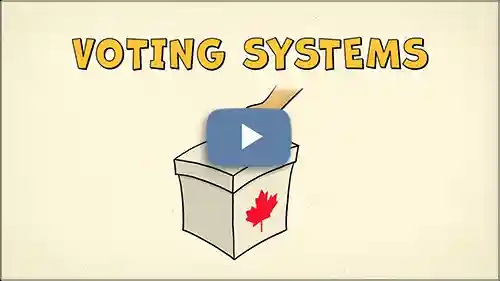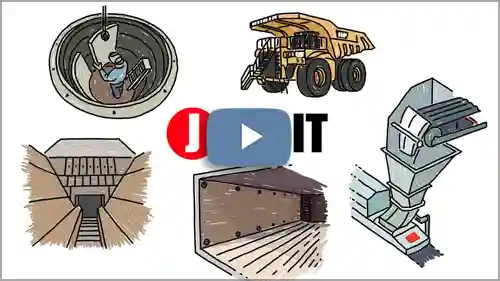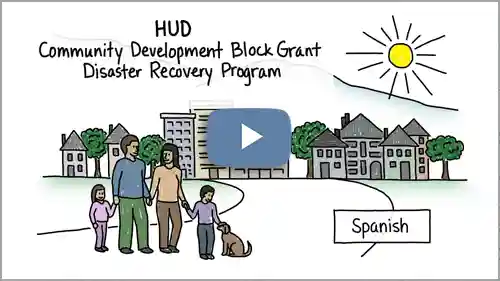Before you create any frame or record a single voiceover, outline your video’s primary goal. Are you educating viewers, or aiming to boost conversions? A clearly defined objective keeps your content on track and resonates more strongly with your target audience.
Clayton Commercial Arts - Elevate Your Brand with Proven Expertise
If your marketing feels like a black hole for time and money or if you’re struggling to stand out in a crowded marketplace, let’s talk. I’m Louisa, the creative force behind Clayton Commercial Arts, and I specialize in crafting messaging and visuals that cut through the noise, build trust, and deliver remarkable results for your business.
Our Legacy of Excellence
For over three decades, Clayton Commercial Arts has been at the forefront of visual storytelling. From our modest beginnings as a design studio in the late 1980s, we’ve evolved with the times, embracing the latest tools and techniques to deliver innovative solutions. Our commitment to excellence isn’t just about longevity—it’s about continually refining our skills and pushing creative boundaries to deliver unmatched quality.
Our team combines years of experience with advanced degrees in art, design, marketing, and architecture. Certifications from industry leaders like Adobe and Google underscore our commitment to staying ahead of the curve, ensuring we bring the highest level of expertise to every project.
Here are just a few of our notable achievements:
- 2022 eHealthcare Leadership Award – Best Short Video Content (Under 2 Minutes)
- 2024 eHealthcare Leadership Award – Best Short Video Content (Under 2 Minutes)
The Unique Expertise Behind Our Success
My journey began with a Bachelor of Arts in Art from the University of Washington, followed by further study at the University of Virginia School of Architecture. This unique combination of creative design and structural precision is the foundation for the results we deliver at Clayton Commercial Arts. Add decades of experience in brand strategy and marketing communications, and it’s clear why leading brands like National Geographic, Chase, Microsoft, and Duke Health trust us with their campaigns.
A Team Designed for Your Success
At Clayton Commercial Arts, success is a team effort. Our specialists in digital marketing, copywriting, and multimedia production collaborate to overcome your marketing challenges and amplify your results. Together, we’re focused on transforming your message into a compelling narrative that connects with your audience and drives measurable growth.
Cutting-Edge Tools That Bring Your Vision to Life
We don’t just follow trends—we lead with cutting-edge tools that deliver precision and creativity. Our arsenal includes:
- Adobe Illustrator
- Adobe Photoshop
- Adobe After Effects
- Adobe Premiere Pro
- Adobe Audition
- Bootstrap
- Bulma
And our mastery of copywriting ensures that every message is clear, compelling, and aligned with your brand’s goals.
Visuals That Captivate Across Digital and Print
We create more than just designs; we create experiences. From trade show displays to brochures and advertising campaigns, Clayton Commercial Arts ensures your message stands out and leaves a lasting impression, no matter the medium.
Web Design That Inspires Action
Your website should be more than a digital placeholder. We design mobile-friendly, conversion-focused websites that captivate visitors and guide them to take action, ensuring your online presence drives results.
Explainer Videos That Convert
- Strategic Insights: We dive deep to understand your message and audience.
- Engaging Copy: Every word is crafted to connect with your audience’s needs and aspirations.
- Tailored Marketing: Our experience ensures your video is optimized for maximum impact.
- High-Quality Design: Every frame is meticulously crafted to enhance your brand.
- Unique Illustrations: Our refined whiteboard-style visuals elevate your story.
- Dynamic 2D Motion: We create animations that keep viewers engaged from start to finish.
- Perfect Soundtrack: Music and voiceovers are seamlessly integrated for maximum effect.
- Cost-Effective Solutions: We deliver premium results without exceeding your budget.
- Unparalleled Support: We’re with you every step of the way, ensuring a smooth process and exceptional outcomes.
Why Clayton Commercial Arts?
Unlike many agencies, we don’t rely on cookie-cutter solutions. We take the time to understand your unique goals, crafting strategies and visuals that drive real results. When you work with Clayton Commercial Arts, you’re investing in tailored solutions that position your brand for lasting success.
Let’s Build Your Brand’s Future
The spotlight is yours to take—don’t let it slip away. Whether you’re ready to elevate your business image or achieve record-breaking results, Clayton Commercial Arts is here to guide you. Contact us today and let’s create campaigns that set your brand apart.